Anatomy Of An Infographic
- Matt Faye
- Jan 15, 2019
- 5 min read

Infographics are a go-to bread & butter staple in our visual communications pantry. For websites, videos, presentations, data sheets and bumperstickers, it’s hard for us not to find a key concept that would not be glorified by creating an infographic of it. On top of fame and glory, there is solid thinking behind the question of “why infographic”. The following is a cursory guide to the answer. If you have a concept that needs to resonate and retain in the mind of your market, an infographic might be right for you. Hire a pro or DIY, here’s the what, why and how kick-start.
What?
An infographic is simply a visual design that communicates a concept, idea, process or statistic using text, graphics, illustration, form and function to create awareness, understanding, and even action. Infographics take information to a different cognitive level than language alone can, adding visual meaning and context to written language. In addition to organizing elements, a worthy infographic should also have a Gestalt Effect (the minds ability to make a meaningful whole out of a group of individual elements). It’s seeing the big picture. Simplest case is how we see a box when looking at four equal lines joined at their end points. Yes, a pie chart or bar graph is technically an infographic. Like a hard boiled egg is technically French Cuisine. Looking beyond the powerpoint menu items though, there is a world of complex and compelling information just dying in the body copy of your corporate web site. Set it free!
Why?
What makes an idea or concept infographic worthy? The answer to that question is more questions. Is the idea you need to get across conceptual? Does it deserve to rise above the noise? Is understanding its form as important as understanding its definition or components? Is seeing the big picture dependent on seeing all its moving parts in relation to each other? Is it an idea that is hard to explain, but simple or profound in its impact? An infographic brings the visual side of our brain to the party. Learning specialists say 4 out of 5 people are visual learners. That’s nonsense.

We are all visual learners (the blind may substitute touch here). All of us to a greater or lesser degree rely on visual and spacial reasoning to put our world into context. Infographics are what separate marketing communications from term papers, they not only add context and show relationships, they can add visual flavor that can literally change the way you "feel" about the information. Whether you are differentiating your service story from your competitors, or differentiating the mens room from the ladies room, an infographic can make the difference.
How?
1. Define the problem.
Start with the final objective. What is it that is most important to understand or impression to walk away with. Write that down and refer to it when reviewing your design. It’s easy to get wrapped up in lovely details only to discover that the main idea got lost along the way. Write down any subjective qualities you want it to end up with. Identify any critical points it needs to make. This list is now your bar to reach.
2. Determine what kind of idea it is. (the form to it’s function)
There are as many types and combinations as there are ideas needing visualization. Here are some common forms as a starting point:
Process: An idea that goes from point A to point B defining all it’s steps along the way
Comparison: Shows why A is different, better, faster, easier or cheeper than B
Relationship: An idea that requires knowing how A relates to B. When we can’t really know A without taking B into account.
Value/Scale: When it’s important to see how much bigger, more significant, or more valuable A is than B.
Simplification: When A is a complex concept made up of B, C, D, G and F but get’s lost like the forest amongst the trees.
Conceptualization: When A isn’t A at all, but an idea that we are only calling A
Impressionistic: When A needs to embody additional subjective qualities beyond its literal A-ness
Infographics Can Embody Multiple Forms

Process/Simplification

Conceptualization / Process

Comparison Simplification / Impressionistic
3. White board
Get the stinky pens and dry eraser out and start scribbling. A big circle to show a cycle. Squares to show elements. Arrow to the right to show whats next. Arrow to the left to show previous. Put parts inside when they make up the whole. Put parts outside when they influence the whole. Below when they are dependent. Above when they reside. Overlap them when they rely on each other. Look for emerging patterns and big pictures. Get it all up there, every bell and whistle. Then find some empty white board space and do it again, looking for new ideas and fixing problematic relationships. Determine what level of complexity adds to the overall effect, and what detracts. Simplify, simplify and simplify again.
4. Design
Time to open up that computer application and build. Create a style language out of your elements — Real things get boxes, process steps get circles, product names get all caps, personnel get this color, management gets that, and so on. Every line, color, box, position, line weight and drop shadow will mean something. Make it mean what you intend. Eliminate text with icons and images when possible. Combine illustration with numerical values to bring context to facts. Use color to group and organize patterns, categories, and processes. Look for alignment of elements and clean up scraps.
5. Refine
Test your infographic with colleagues, customers, the cleaning lady, anyone who will give you feedback. That your graphic means something to you does not mean it will mean the same thing to someone else. Your audience is never wrong. If they are not reading your intended message, change it. Go back to your objective list and test it against the bar you set. In addition to the concept clarity, does it represent the quality level, luster, or impact your product or service deserves?
Now you have the perfect infographic. If it is a graphic that illustrates steps or a process, take it to the next level by exporting the graphic in several stages. These images can be imported and aligned on a sequence of Powerpoint slides with a fade transition, creating an animated reveal effect, or use the stages of the graphic in a video or animated web graphic. Don’t forget to consider the desired effect you hope to achieve with the infographic. Bold images and beautiful graphics can have as much impact as the facts and figures. Whether you build your own or hire a professional, use this development process to get your infographic in the right direction. Let us know if we can help!





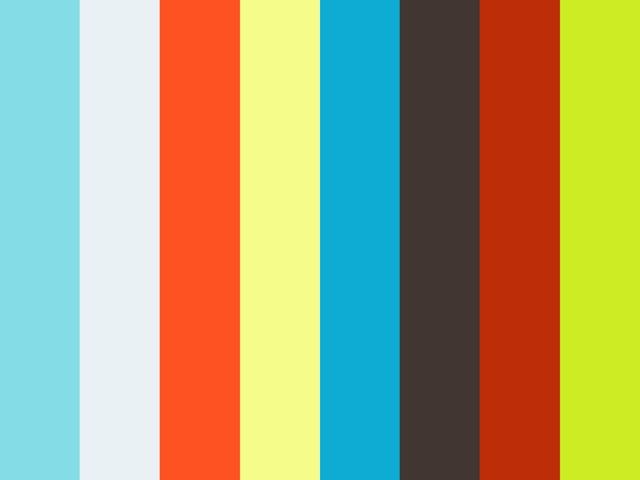


Comments